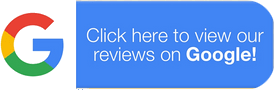We’ve all been there: you’re juggling groceries, late for a meeting, or just really need coffee, and your car key fob decides it’s the perfect time to stage a rebellion. One minute it’s working, the next it’s as useful as a brick. But why? Let’s talk about the gremlins haunting your key fob—and how to banish them for good.
At Lockology Locksmith, we’ve seen every key fob disaster in Oakland, Concord, and beyond. From Walnut Creek commuters locked out at BART stations to parents stranded in school pickup lines, key fob failures are the uninvited guests of modern life. But don’t panic—we’ve got your back (and your car door).
The Usual Suspects: Why Key Fobs Ghost You
1. The Battery Is Dead (And No, It’s Not a Conspiracy)
Let’s start with the obvious. Key fob batteries last 2–4 years, but they love dying at the worst possible moment. Symptoms include:
- No response when pressing buttons (even after dramatic button-mashing).
- The red LED light on the fob refuses to glow.
- Your car’s dashboard flashes a “key not detected” message (usually in the rain).
Quick Fix: Replace the battery! Most fobs use CR2032 or CR2025 coin batteries. Pop open the fob with a screwdriver (or a butter knife, if you’re feeling brave). Just don’t lose the tiny screws—they’re masters of escape.
Pro Tip: If you’re in Oakland or Concord and need a key replacement ASAP, swing by Lockology. We’ll even show you how to avoid future battery drama.
2. Water Damage: When Your Fob Goes for a Swim
Key fobs and H2O mix like oil and water. Spilled coffee, sudden downpours, or that time you forgot it in your jeans before laundry day—all can fry the circuits.
Signs of Water Damage:
- Buttons feel sticky or unresponsive.
- A mysterious fog inside the fob’s casing.
- The faint smell of burnt electronics (RIP).
Quick Fix: Remove the battery, dry the fob with rice (yes, the TikTok hack works), and pray. If it’s toast, we offer key fob replacement services across Walnut Creek and the East Bay. Bonus: our mobile locksmith team can come to you.
3. Signal Interference: The Invisible Enemy
Ever park near a stadium, mall, or suspiciously strong Wi-Fi? Electronic interference can block your fob’s signal. Even your phone or smartwatch might be the culprit.
Quick Fix: Hold the fob under your chin (seriously—your skull acts as an antenna!). If that fails, use the physical key hidden in the fob. Still stuck? Call an emergency locksmith like Lockology. We’ll decode the chaos.
“But I Tried Everything!” When DIY Isn’t Enough
Sometimes, the problem runs deeper. Here’s when to call in the pros:
1. Programming Issues (AKA Robot Rebellion)
Modern fobs need handshakes with your car’s computer. Mess up the programming, and you’ll get…nothing. Common triggers:
- Replacing the battery incorrectly.
- A dead car battery resetting the system.
- Buying a used fob from a sketchy eBay seller (we’ve seen things).
Our Take: Reprogramming requires tools only automotive locksmiths or dealerships have. But dealerships charge $$$ and make you wait days. Lockology’s car locksmith team? We’ll sync your fob on-site in 30 minutes.
2. Physical Damage: When Your Fob Looks Like It Fought a Bear
Cracked casings, bent buttons, or internal components knocked loose—these need more than DIY love.
Quick Fix: For Mul-T-Lock systems or high-security fobs, repairs get tricky. Bring it to our Oakland shop, or we’ll come to you. FYI: We also handle lock change jobs and High-Security Deadbolts if your home needs backup.
Key Fob Survival Guide: Stay Prepared
1. The Backup Plan You’ll Actually Use
- Keep a spare fob (not in your car!).
- Know where the physical key is hidden (check your owner’s manual if you’ve never looked).
- Save our number: Lockology’s emergency locksmith service covers Oakland, Concord, and everywhere in between.
2. Upgrade Your Security Game
Key fobs are just one piece of the puzzle. Pair them with Electronic Keypads or Access Control Systems for seamless security. Ask us about Exit Devices and Panic Bars for businesses—because break-ins shouldn’t ruin your week.
Key Fob Troubleshooting Cheat Sheet
| Symptom | Likely Cause | Fix |
|---|---|---|
| No response | Dead battery | Replace battery ASAP |
| Intermittent signal | Interference/damage | Check surroundings; call Lockology |
| Buttons stuck | Water damage | Dry fob; replace if fried |
| “Key not detected” | Programming error | Reprogram with a pro |
FAQs: Your Key Fob Dilemmas, Solved
1. “Can I reprogram a key fob myself?”
Sometimes—if you have the patience of a saint and the right manual. But most modern fobs need professional tools. We’ll handle it in one visit.
2. “Are all key fobs fixable?”
IMO, 90% can be saved. But if the circuit board’s fried, you’ll need a replacement. We offer OEM and aftermarket options.
3. “How do I prevent future meltdowns?”
Avoid water, replace batteries preemptively, and—this is key—partner with a reliable locksmith near me (hint: we’re in Oakland!).
Wrap-Up: Don’t Let a Dead Fob Derail Your Day
Key fobs fail. It’s science. But with a little know-how and Lockology Locksmith on speed dial, you’ll never be stranded. Whether you’re in Walnut Creek needing car keys revived or in Concord craving a lock change, we’re here to help.
Next time your fob pulls a disappearing act, remember: we’re just a call away. And hey, if all else fails, there’s always the under-the-chin trick. (You’re welcome.)