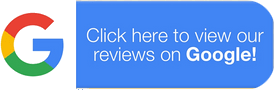Top Questions to Ask Before Installing a Smart Lock

Hey there, fellow home security nerds! Let’s talk about smart locks—the shiny gadgets that promise to turn your front door into something out of a sci-fi movie. But before you rush to replace your trusty deadbolt with a fingerprint scanner or Wi-Fi-enabled wonder, let’s pump the brakes. Not all smart locks are created equal, and asking the right questions now can save you from a facepalm moment later. (Trust us, we’ve seen it all at Lockology Locksmith here in Oakland.)
So grab a coffee, put your feet up, and let’s dive into the must-ask questions before you take the smart lock plunge.
1. “Wait—Is My Door Even Compatible?”
Let’s start with the basics. Smart locks aren’t one-size-fits-all, and installing one on a door that’s older than your grandma’s recipe for apple pie might lead to… complications.
Here’s what to consider:
- Door Thickness & Material: Most smart locks work with standard 1.375” to 2.25” thick doors. Got a solid oak fortress? You might need adjustments.
- Existing Hardware: Does your door have a deadbolt? A mortise lock? A weird 1980s contraption that looks like it belongs in a spaceship? We’ve handled it all at Lockology—seriously, call us before you start drilling holes*.
- Power Source: Battery-operated? Hardwired? Solar-powered? (Yes, that’s a thing now.)
Pro Tip: If you’re in Oakland, Concord, or Walnut Creek and feeling stuck, our mobile locksmith team can swing by faster than you can say “locksmith near me.”
2. “What Features Do I Actually Need?”
Smart locks come with more bells and whistles than a Tesla, but do you really need facial recognition if you’re just trying to keep raccoons out of your trash? Let’s break it down:
Must-Haves vs. Nice-to-Haves
- Must: Remote access (so you can let in the dog walker while you’re stuck in traffic).
- Must: Auto-lock (for those of us who’ve driven halfway to work wondering, “Did I lock the door?”).
- Nice: Voice control (because yelling “Hey Google, unlock the door” at 2 a.m. is totally subtle).
Our Take: High-security deadbolts and electronic keypads are our jam. But if you’re in an apartment, maybe skip the access control system unless you’re ready to explain to your landlord why the building now requires retinal scans.
3. “Will This Thing Survive a Zombie Apocalypse?”
Okay, maybe not zombies—but what about hackers, extreme weather, or your neighbor’s kid who’s way too into lock-picking YouTube tutorials?
Security Features to Demand:
- Encryption: Look for AES 256-bit or similar. (Translation: It’s harder to crack than your ex’s Netflix password.)
- Tamper Alerts: Because nothing says “peace of mind” like a notification that someone’s messing with your lock.
- Backup Keys: Because tech fails. Always. Have. A. Physical. Backup.
FYI: Brands like Mul-T-Lock and Yale offer beefy high-security options. And if your lock ever gets finicky, our emergency locksmith team in Oakland is just a call away—24/7, no judgment.
4. “How Much Maintenance Are We Talking?”
Smart locks aren’t exactly “set it and forget it.” Here’s the lowdown:
- Battery Life: Most last 6–12 months. Pro tip: Replace batteries before they die mid-vacation.
- Software Updates: Ignore these, and you might as well hang a “Hack Me” sign on your door.
- Durability: Rain, snow, or Bay Area fog—make sure your lock can handle it.
Fun Story: Last winter, a client in Walnut Creek learned the hard way that their “weatherproof” lock wasn’t actually waterproof. Spoiler: We fixed it.
5. “What If I Lose My Phone (or My Mind)?”
Imagine: Your phone takes a swim, and suddenly you’re locked out of your own house. Cue the panic.
Backup Plans to Avoid Tears:
- Keypad Codes: Assign temporary ones for guests.
- Key Fob Replacement: Handy for teens, forgetful spouses, or that one friend who’s always “misplacing” things.
- Old-School Keys: Yep, some smart locks still let you use them.
Need a spare key? Swing by Lockology for key replacement faster than you can say “car keys” three times fast. (We do automotive locksmith services too—just saying.)
6. “Can My Locksmith Actually Install This?”
Not all locksmiths are smart-lock savvy. (Shocking, right?) Here’s how to vet them:
- Ask About Experience: Do they specialize in electronic keypads or panic bars?
- Check Reviews: “Mobile locksmith” doesn’t mean much if they show up in a horse-drawn carriage.
- Warranty: Does their work come with a guarantee? Ours does. Cough
Local Love: If you’re in Oakland, Concord, or nearby, Lockology’s team is your closest bet for a fast, frustration-free install.
7. “What’s the Plan B When Tech Fails?”
Let’s face it: Smart locks can be moody. Maybe the Wi-Fi’s down, or the app glitches. Always have a Plan B:
- Manual Override: Physical keys or a backup code.
- Emergency Locksmith: Save our number. Seriously.
- Neighbor with a Spare Key: Preferably one who doesn’t throw midnight ragers.
Smart Lock Comparison Cheat Sheet
| Feature | Budget Pick | Mid-Range | Luxury Option |
|---|---|---|---|
| Price | $100–$200 | $200–$400 | $400+ |
| Security | Basic Encryption | High-Security | Military-Grade |
| Connectivity | Bluetooth | Wi-Fi | Z-Wave + Wi-Fi |
| Best For | Apartments | Suburban Homes | Mansions |
FAQs: Your Burning Questions, Answered
Q: Can I install a smart lock myself?
A: Sure—if you’re okay with potentially turning your door into modern art. For most folks, hiring a pro (like, say, us at Lockology) saves time, sweat, and swear jars.
Q: Do smart locks work with existing door hardware?
A: Usually! But older setups might need tweaking. We’ll happily assess yours.
Q: What if I rent my place?
A: Many landlords are cool with smart locks if you swap back the original hardware later. Bonus: We handle lock changes faster than you can binge a Netflix series.
Final Thought: Don’t Overcomplicate It
Smart locks are rad, but they’re not magic. Focus on what actually matters: security, reliability, and having a locksmith nearby who won’t ghost you at 3 a.m. (Looking at you, Oakland night owls.)
Stuck? Confused? Just want to geek out about Mul-T-Lock systems? Hit up Lockology Locksmith—we’re your friendly neighborhood experts in everything from exit devices to key fob replacements. And hey, if you’re in the East Bay, we’re closer than you think. 😉
Stay smart, stay secure, and maybe stop writing your Wi-Fi password on a sticky note. Just a thought.