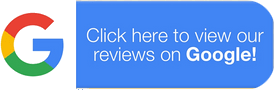Let’s Tackle That Annoying Acura MDX Key Fob Battery Together
Is your trusty Acura MDX suddenly not recognizing its own key? Are you having to hold the fob right up to the start button like some kind of secret handshake just to get going? We feel your pain. Nothing kills a smooth exit from the grocery store parking lot faster than a dead key fob battery. The good news? This is almost always a five-minute, under-ten-dollar fix you can handle yourself.
We’re Lockology Locksmith, and we live and breathe all things keys and locks here in Oakland. While we love helping our neighbors with complex issues like key replacement and high-security deadbolts, we’re also huge fans of empowering you to handle the simple stuff. So, grab a flathead screwdriver and let’s get that fob back in fighting shape.
Getting Started: What You’ll Need for This Mission
Before we start prying, let’s get our gear sorted. You don’t need a fancy toolkit for this job. In fact, you probably have everything you need already lying around your house.
Here’s the simple checklist:
- A New Battery: This is the star of the show. We’ll tell you exactly which one you need in a second.
- A Small Flathead Screwdriver: The kind you’d use for tightening eyeglasses is perfect.
- A Plastic Pry Tool or a Guitar Pick (Optional): These are great for preventing scratches, but your fingernail can often do the trick.
- A Clean Workspace: A kitchen table is fine, just make sure the dog won’t bump it and send tiny parts flying.
The most common point of failure here is just a drained battery. But if your key fob has taken a swim or a serious tumble, the internal chip could be damaged. If you replace the battery and things are still on the fritz, that’s when you give a professional automotive locksmith like us a call.
Finding Your Key Fob’s Perfect Power Match
Not all Acura MDX key fobs are created equal, and using the wrong battery is a surefire way to waste a trip to the store. The battery type is almost always printed on the inside of the fob, but since we can’t see that yet, let’s identify your fob by its looks.
Here’s a quick table to match your key fob to its battery:
| Key Fob Style & Model Years | Battery Type | A Little Pro Tip |
|---|---|---|
| 3-Button “Switchblade” Key (Fob has a built-in mechanical key that folds out) – Common on models from roughly 2007-2013. | CR2032 | This is the classic, widely available coin battery. Double-check the number; a CR2025 might fit but won’t last as long. |
| 5-Button Smart Fob (No built-in mechanical key, separate key blade) – Common on models from roughly 2014-2020. | CR2032 | Same battery as the older style! The functions are just split differently. |
| Newer 5-Button Smart Fob (For the latest generation MDX) – Models from 2022 and newer. | CR2450 | This is a thicker, higher-capacity battery. Don’t try to force a CR2032 in there; it won’t work. |
See? Not so bad. The CR2032 is the most common, and you can find them at any pharmacy, supermarket, or electronics store. IMO, it’s not a bad idea to buy a two-pack. Keep one in the glove box for the next time this happens, because it will.
The Main Event: Your Step-by-Step Battery Swap Guide
Alright, the moment of truth. This process is generally the same for most MDX fobs. We’ll walk through the most common type.
Popping the Hood on Your Key Fob
First, we need to get it open without launching the circuit board across the room.
Step 1 – Locate the Release and Pry
Look at the sides of your key fob. You’re searching for a small, thin seam. On most Acura fobs, there’s a tiny release slot or a subtle indentation on the side opposite the key ring. This is where your small flathead screwdriver becomes your best friend.
Gently insert the tip of the screwdriver into this slot and give it a slight twist. You should hear a faint pop or click. That’s the sound of success. Don’t use excessive force; these plastic clips are sturdy but not indestructible.
Step 2 – Carefully Separate the Halves
Once you’ve released the first clip, you can usually work your way around the edge of the fob with your fingers or a plastic tool to separate the two halves. Pull them apart slowly. There’s a circuit board inside that we don’t want to damage.
The Delicate Part: Battery Removal and Replacement
You’re in! Now, don’t touch anything you don’t have to. Our target is that little silver battery.
Step 3 – Identify the Battery Compartment
The battery sits in a small, obvious holder. You’ll likely see one of two designs:
- A simple plastic clip holding one edge of the battery down.
- The battery just sitting snugly in its slot.
Step 4 – Out with the Old
Use your fingernail or the non-metallic end of your pry tool to gently nudge the old battery out. If it’s under a clip, just lift the clip and the battery will pop up. Take a quick second to note which side is facing up (the positive “+” side). Most fobs have a tiny diagram, but it’s usually with the positive side up.
Step 5 – In with the New
This is crucial. Take your new battery and place it in the holder in the exact same orientation as the old one. Positive side up, negative side down. Push it down until it sits flush and snug. Easy, right?
Step 6 – The Moment of Truth: Reassembly and Testing
Now, just reverse the process. Align the two halves of the fob and press them firmly together until you hear all the clips snap back into place. No gaps should be left.
Walk out to your car (or just look at it through the window if you’re still at the kitchen table) and press any button. Does the little LED on the fob light up? Does the car chirp when you press “Lock”? If so, give yourself a pat on the back. You did it!
When a Simple Battery Swap Isn’t the Answer
Sometimes, a new battery doesn’t solve the problem. It’s frustrating, we know. But this is where knowing your local experts comes in handy.
If your fob is physically broken, you’ve lost a key entirely, or the electronics seem dead even with a fresh battery, you need a professional. This is what we at Lockology Locksmith handle every single day for folks in Oakland, Concord, and Walnut Creek.
Why call a mobile locksmith instead of the dealer? Well, besides often being the closest and fastest option, we usually offer a much more competitive price. When you search for a “locksmith near me,” you’re looking for someone who can come to you, whether you’re at home, the office, or stranded in a parking lot. That’s us.
Our car locksmith services cover everything from key fob replacement and programming to cutting brand new car keys from scratch. We can even help if you’re locked out, acting as your emergency locksmith to get you back on the road fast.
And while we’re talking about locksmithing, this expertise extends beyond your car. Maybe this whole key fob ordeal has you thinking about the security of your home or business. We specialize in Mul-T-Lock high-security systems, lock change services, and installing Electronic Keypads and Access Control Systems. Whether you need High-Security Deadbolts for your front door or Exit Devices and Panic Bars for your commercial property, we’ve got you covered.
Your Acura MDX Key Fob Questions, Answered
Let’s quickly tackle some of the most common questions we get.
Why is my new battery already dead?
This is a classic head-scratcher. A few possibilities: First, the battery itself could be a dud (it happens). Second, the key fob button might be stuck in the “on” position, constantly draining power. Give the buttons a good press to make sure they aren’t stuck. Finally, the fob itself could have a short circuit from internal damage or moisture.
Can I reprogram the key fob myself after a battery change?
Good news! For a simple battery replacement, no reprogramming is needed. The fob’s memory is stored on a non-volatile chip, so it doesn’t forget its identity when it loses power. You only need reprogramming if you’re adding a brand new, never-before-paired fob to the car.
My fob works to start the car, but the buttons don’t lock/unlock the doors. What gives?
This is a telltale sign that the battery is dying. The passive immobilizer chip that allows you to start the car uses very little power, but the radio frequency transmitter for the lock/unlock buttons requires a lot more. So, a weak battery might still let you drive but won’t have the juice to send the signal to lock the doors. Replace that battery!
Wrapping Up: You’re Now a Key Fob Battery Pro
See? That wasn’t so bad. You just saved yourself a trip to the dealership and probably fifty bucks or more. Handling small fixes like this is incredibly satisfying. Remember, a fresh battery every couple of years is the best way to avoid that dreaded “No Fob Detected” message.
But we also know that not every problem is a simple DIY fix. When things get more complicated, or if your key is lost, broken, or just refuses to cooperate, remember that Lockology Locksmith is your nearest and most reliable automotive locksmith resource here in the East Bay. We’re just a quick call away, ready to get you—and your Acura MDX—back in action.