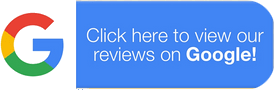Hey there, fellow security nerds! Let’s talk about something we all secretly geek out over: commercial access control systems. You know, those nifty gadgets that keep your business safer than a squirrel guarding its acorn stash. Whether you’re in Oakland, Concord, Walnut Creek, or beyond, if you’ve ever Googled “locksmith near me” at 2 a.m. after a key disaster, this one’s for you.
At Lockology Locksmith, we’ve seen it all—from jammed Exit Devices and Panic Bars to frantic calls for emergency locksmith services when someone “accidentally” locks their car keys in the trunk (again). Today, we’re breaking down everything you need to know about access control systems, with a dash of humor and zero corporate jargon. Let’s get into it.