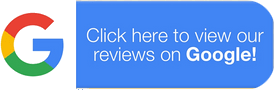Hey there, fellow security nerds! Let’s talk about something we all secretly love: commercial key fob door entry systems. You know, those sleek little gadgets that make us feel like we’re living in a spy movie every time we swipe into the office? No more fumbling with keys or arguing over who lost the master (again). But here’s the kicker—these systems aren’t just cool; they’re practical, secure, and surprisingly customizable.
At Lockology Locksmith here in Oakland, we’ve installed more key fob systems than we can count (and trust us, we’re really good at counting). Whether you’re a small business owner in Concord or managing a sprawling office in Walnut Creek, we’ve got the lowdown on why these systems are worth the hype—and how to avoid the pitfalls. Let’s dive in.
Why Key Fobs Beat Traditional Keys (and Why You’ll Never Go Back)
Ever had that mini heart attack when an ex-employee still has a key to your building? Or spent hours rekeying locks because someone misplaced a set? Yeah, us too. Traditional keys are basically relics from the Stone Age of security. Here’s why key fobs are the upgrade you need:
- No More “Oops, I Lost My Key” Drama: Lose a fob? Deactivate it instantly and issue a new one. No lock changes, no headaches.
- Granular Access Control: Give your team access to specific areas (sorry, Steve from accounting—the supply closet is off-limits).
- Audit Trails: Curious who entered the building at 2 a.m.? Check the digital logs. Spoiler: It’s probably just Dave stress-eating snacks again.
And let’s not forget key fob replacement is a breeze. At Lockology, we’re your go-to mobile locksmith in Oakland and beyond, ready to program new fobs on-site faster than you can say, “Where’s my coffee?”
How Key Fob Systems Work (Without the Tech Jargon Overload)
Alright, let’s geek out for a sec—but we’ll keep it simple. A key fob system uses radio frequency identification (RFID) or near-field communication (NFC) to “talk” to your door’s electronic lock. Here’s the breakdown:
- The Fob: That little plastic thingamajig you attach to your keys. It’s programmed with a unique code.
- The Reader: Installed on your door, it scans the fob’s code.
- The Control Panel: The brain of the operation. It verifies the code and decides whether to unlock the door.
Pro Tip: Pair your system with High-Security Deadbolts or Mul-T-Lock cylinders for an extra layer of protection. Burglars hate this one weird trick!
Choosing the Right System: Features That Matter
Not all key fob systems are created equal. Here’s what to look for (and what to avoid):
Must-Have Features
- Mobile Integration: Unlock doors via smartphone? Yes, please.
- Battery Backup: Because power outages shouldn’t lock you out of your own building.
- Scalability: Growing from one office to five? Your system should grow with you.
Skip These Gimmicks
- Overly Complex Apps: If it takes a PhD to navigate, it’s not worth it.
- Proprietary Fobs: Stick with systems that use standard fobs. You don’t want to rely on one supplier forever.
FYI, at Lockology, we specialize in balancing high-tech features with user-friendly designs. Need an access control system that plays nice with your existing electronic keypads? We’ve got you covered.
Key Fob Maintenance: Keep It Running Smoothly
Key fob systems are low-maintenance, but they’re not no-maintenance. Here’s our cheat sheet:
- Update Software Regularly: Hackers love outdated systems. Don’t make it easy for them.
- Test Batteries Quarterly: Nothing says “awkward” like a dead reader during a client meeting.
- Audit Access Permissions Twice a Year: That intern from 2018? Yeah, revoke their access.
Pro Move: Pair your fobs with Exit Devices and Panic Bars for seamless, code-compliant exits. Safety first, folks.
“But What If…?” Answering Your Burning Questions
Let’s tackle the top three questions we hear at Lockology:
1. “Can I integrate key fobs with my existing security system?”
Absolutely! Most systems work with access control systems and surveillance cameras. We’ll make sure everything talks nicely.
2. “How long does installation take?”
For a standard commercial setup? About 4–6 hours. We’re emergency locksmith pros, but try not to call us at midnight 🙂
3. “What’s the cost?”
Prices vary, but think of it as an investment. A basic system starts around $1,500, while enterprise-grade setups can hit $10k+. Either way, it’s cheaper than a break-in.
Key Fob Systems vs. Traditional Locks: A Quick Comparison
| Feature | Key Fobs | Traditional Keys |
|---|---|---|
| Security | High (encrypted codes) | Low (easily copied) |
| Convenience | Remote access, no keys | Physical keys only |
| Cost Over Time | Lower (no rekeying) | Higher (frequent rekeys) |
Why Lockology Locksmith? (We’re Biased, But Hear Us Out)
We’re not just your average locksmith near me. Based in Oakland but serving Concord, Walnut Creek, and beyond, we’ve been nerding out over locks since 2010. Here’s why businesses trust us:
- 24/7 Emergency Service: Lost all your car keys? Locked out of your building? We’ll be there faster than you can Google “car locksmith.”
- No Job Too Big (or Small): From lock change requests to full automotive locksmith overhauls, we’ve seen it all.
- Transparent Pricing: No hidden fees, no upsells—just straight talk.
Final Thoughts: Ditch the Keys, Embrace the Future
Look, we get it—change is scary. But clinging to traditional keys in 2024 is like using a flip phone. Sure, it works, but… why?
Whether you’re in Oakland, Concord, or hiding out in Walnut Creek, Lockology Locksmith is here to make your upgrade painless. Contact us today for a free consultation. Let’s turn your building into Fort Knox (but with better Wi-Fi).
P.S. Still using a keyring the size of a grapefruit? C’mon. You deserve better.