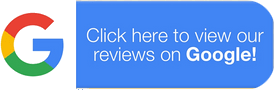Hey there, fellow DIYers! Let’s talk about something we’ve all faced at least once: staring at a garage door opener remote like it’s an ancient artifact from a lost civilization. “Why won’t you just work?!” Sound familiar? Whether you’re upgrading your old clicker, replacing a lost one, or just tired of manually lifting the door (hello, bicep workout), programming a new remote doesn’t have to feel like defusing a bomb. We’ve got your back. And hey, if things go sideways, our Oakland-based crew at Lockology Locksmith is just a call away—because sometimes even the best of us need a pro’s touch.
Step 1: Know Thy Remote (And Thy Garage Door Opener)
Before we dive into button-mashing marathons, let’s get one thing straight: not all remotes are created equal. Your garage door opener’s brand and model will dictate how you program the remote. Is it a LiftMaster? Chamberlain? Genie? Maybe something fancier with High-Security Deadbolts or Electronic Keypads?
Here’s a quick cheat sheet to keep things simple:
| Remote Type | Common Programming Method |
|---|---|
| Standard Rolling Code | Learn button on opener + remote syncing |
| Smart/App-Controlled | Manufacturer app + Wi-Fi setup |
| Older Fixed Code | DIP switches (yes, those tiny little demons) |
Pro Tip: Check your opener’s manual first. If it’s vanished into the Bermuda Triangle of your garage, most brands have guides online. Or, y’know, call us at Lockology Locksmith—we’ve memorized half these manuals anyway.
Step 2: The Universal Programming Dance
Most modern remotes use a “learn button” on the opener itself. Here’s how to tackle it without accidentally opening a portal to Narnia:
- Find the “Learn” Button: It’s usually on the back or side of the opener motor. Look for a small, colorful button (red, yellow, or purple are common).
- Press It Like You Mean It: Hold it down until the indicator light blinks. Now the opener’s in “listening mode.”
- Sync the Remote: Mash the remote button you want to program. The opener light should flash again—congrats, you’ve just bonded two devices!
FYI: If this fails, double-check the remote’s battery. We’ve lost count of how many “broken” remotes just needed a fresh Duracell.
Step 3: When Tech Fights Back (And You Need Backup)
Look, we get it. Sometimes the universe conspires against us. Maybe your opener’s from the ‘90s and uses DIP switches (RIP, patience). Or perhaps you’re dealing with a Mul-T-Lock system that’s tighter on security than Fort Knox.
This is where the pros shine. As a mobile locksmith serving Oakland, Concord, and Walnut Creek, Lockology Locksmith can handle finicky systems, key fob replacements, or even access control systems for smart homes. Why wrestle with a stubborn remote when you could binge Netflix instead?
“But Wait, What If I Mess Up My Security?”
Great question! Reprogramming a remote shouldn’t compromise your garage’s safety, but let’s be real: not all openers are built like High-Security Deadbolts. If you’re worried, consider:
- Resetting All Remotes: Stops old lost devices from working.
- Upgrading Your Opener: Modern systems with rolling codes are hacker-resistant.
- Adding a Keypad: Electronic Keypads let you ditch remotes altogether (and share temporary codes with guests).
When to Call the Cavalry
Programming a remote is totally DIY-able… until it’s not. Here’s when to wave the white flag:
- The opener’s learn button is MIA (common in older models).
- You’re dealing with car keys or automotive locksmith territory (yes, some garage systems link to cars).
- The door starts making noises that belong in a horror movie.
Lockology Locksmith isn’t just your average “locksmith near me.” We’re your neighbors in Oakland, specializing in emergency locksmith services, lock changes, and even exit devices and panic bars for businesses. So if your garage door rebellion turns into a full-blown mutiny, we’ll swoop in faster than you can say “Houston, we have a problem.”
FAQ: Because We Read Your Mind
Q: Will this work for my 20-year-old opener?
A: Probably! But if it uses DIP switches, prepare for a patience-testing session. Still stuck? We’re here for you.
Q: Can someone steal my remote’s signal?
A: Older fixed-code remotes? Maybe. New rolling-code models? Nah. For peace of mind, ask us about High-Security Deadbolts or smart systems.
Q: Why does my remote work intermittently?
A: Blame weak batteries, signal interference, or ghosts (we’re leaning toward the first two).
Final Thoughts: You’ve Got This! (Mostly)
Programming a garage door remote is like assembling IKEA furniture: follow the steps, stay calm, and keep snacks nearby. But hey, if you’d rather leave it to the experts, Lockology Locksmith is just a call away—whether you’re in Oakland, Walnut Creek, or Concord. We handle key replacement, car locksmith needs, and even those “help, I’m locked out at 2 AM!” moments.
So go forth and conquer that remote! And if it conquers you instead? No shame. We’ll bring the coffee and the tools.