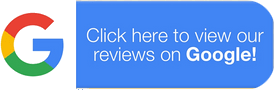Why Garage Door Keypads Fail and How To Troubleshoot (Without Losing Your Cool!)
Ever punched in your garage door code like a boss, only to be met with… crickets? Or maybe flashing lights and angry beeps? Yeah, we feel you. That sinking “now what?” feeling is the worst, especially when your hands are full of groceries or it’s pouring rain. Garage door keypads are fantastic conveniences – until they decide to ghost us. At Lockology Locksmith, serving Oakland, Concord, Walnut Creek, and beyond, we see this all the time. We’re the friendly neighborhood emergency locksmith folks you call when tech throws a tantrum. So, let’s chat about why these keypads flake out and, more importantly, what we can actually do about it ourselves. Grab a coffee, relax, and let’s demystify that finicky panel on your wall.

Why Your Trusty Keypad Suddenly Plays Dumb
Okay, let’s get real. Keypads don’t fail just to ruin your day (though it sure feels like it sometimes!). There are usually logical, fixable reasons behind the silent treatment or the error light rave. Understanding the “why” is half the battle won.
The Usual Suspects: Power Problems (It’s Not Brain Surgery, Usually)
Nine times out of ten, it boils down to juice. Or lack thereof.
- Dead Batteries: This is the MVP of keypad failures. Seriously, it’s almost always this. Those little AA batteries don’t last forever, folks. Cold weather drains them faster, and we see a spike in “locksmith near me” calls every winter around Oakland and Concord because of this exact issue. If your keypad has a light that’s dim or dead, or just does nothing at all… betcha it’s the batteries.
- Corroded Battery Terminals: Ever pull out old batteries and find that nasty white or green crust? That corrosion breaks the connection, so even fresh batteries won’t work. A little cleaning (carefully!) can work wonders.
- Faulty Wiring (For Hardwired Models): Some fancier keypads are wired directly into your home’s power. A loose connection, chewed wire (squirrels, we’re looking at you!), or a tripped breaker can zap its power. Check your home’s breaker panel first – it’s the closest thing to a magic fix!
When the Brains Get Foggy: Programming & Signal Issues
Power’s good? Next stop: communication and memory lane.
- Lost Programming: Keypads need to “learn” your garage door opener’s code. Sometimes, they just… forget. A power surge (even a small one), accidentally pressing certain button combinations, or just gremlins in the system can wipe its memory. It’s like your keypad got amnesia overnight.
- Signal Interference: We live in a noisy world, electronically speaking. New LED lights, powerful Wi-Fi routers, cordless phones, or even that fancy new fridge nearby can blast out signals that drown out the weak radio signal from your keypad to the opener. Frustrating, right? Ever wonder why it works sometimes and not others? Interference is a likely culprit.
- Damaged Buttons or Circuitry: Keys take a beating – rain, sun, accidental bumps, enthusiastic button-mashing. Over time, buttons can stick, wear out, or the internal circuitry can get damaged by moisture or just plain old age. If some buttons work and others don’t, or pressing them feels mushy, this is probably it.
The Bigger Picture: Opener Problems & Environmental Factors
Sometimes, the keypad is innocent! The issue might lie elsewhere in the system.
- Faulty Garage Door Opener: If the opener itself is malfunctioning, unresponsive, or has a dead backup battery (yes, many have those too!), no signal from anywhere – keypad, wall button, or key fob replacement – will work. Rule of thumb: If nothing operates the door, suspect the opener first.
- Weather Woes: Extreme cold can sap battery life. Blazing heat can warp plastic components or cause condensation inside the unit. Heavy rain or snow can seep into cracks if the seal isn’t perfect. Mother Nature isn’t always kind to outdoor tech.
- Physical Damage: Did a rogue basketball, overzealous gardening, or a clumsy ladder moment whack the keypad? Even small impacts can crack the case, damage internal components, or misalign the antenna. It happens more than you’d think!
Your DIY Troubleshooting Toolkit: Let’s Fix This!
Before you start contemplating a sledgehammer solution (don’t!), let’s walk through some practical steps. Most fixes are surprisingly simple and don’t require calling the nearest emergency locksmith… yet. 😉
Step 1: The Obvious (But Crucial!) Basics
Start here. Seriously, you’d be amazed how often this solves it.
- Replace the Batteries: Use fresh, name-brand batteries. Don’t cheap out! While you’re at it, vigorously scrub the battery terminals inside the keypad compartment with a cotton swab dipped in white vinegar or baking soda paste to remove any corrosion. Dry thoroughly before popping in the new batteries. FYI, this fixes probably 70% of keypad issues we get calls about at Lockology Locksmith.
- Check the Opener: Is the opener unit itself getting power? Is its light on? Does the manual wall button inside the garage work? If the wall button works but the keypad doesn’t, the problem is isolated to the keypad or its signal. If nothing works, check the main breaker and the opener’s power cord/outlet. Sometimes it’s just unplugged – don’t laugh, we’ve seen it!
- Look for Obstructions: Is the keypad’s antenna (often a thin wire running up beside it) bent, damaged, or blocked by metal? Is the path between the keypad and the opener antenna clear? Move anything metal nearby just in case.
Step 2: Resetting & Reprogramming (Don’t Panic!)
Lost programming is common. Reprogramming sounds scary, but it’s usually straightforward. You absolutely need your opener’s manual for this. If you lost it, search online for your opener model number + “keypad programming.”
- Locate the “Learn” Button on Your Opener: This is usually on the back or side of the motor unit hanging from your garage ceiling. It might be colored (red, orange, purple, yellow) or just say “Learn.”
- Follow the Reprogram Steps Precisely: The sequence typically involves:
- Pressing the “Learn” button on the opener (a light will usually blink).
- Quickly entering your desired new code on the keypad within 30 seconds.
- Pressing Enter/Send on the keypad.
- The opener light often flashes or clicks to confirm.
- Test Immediately: Try the new code right away. If it works, write it down somewhere safe (not on the keypad!). IMO, this is where most DIYers succeed or give up – just follow the steps slowly.
Pro Tip: If the keypad was working and suddenly stopped, try reprogramming it before assuming it’s broken. Signal glitches happen!
Step 3: Dealing With Interference & Damage
If power and programming are good, things get trickier.
- Identify Potential Interference: Turn off nearby devices one by one (LED bulbs, routers, etc.) and test the keypad after each. Found the culprit? Move it further away or shield the keypad/opener slightly (don’t fully block signals!). Sometimes just changing the keypad’s location a few feet helps.
- Inspect for Physical Damage: Look closely at the keypad casing for cracks, especially around buttons. Are any buttons stuck down or unresponsive? Does moisture seem trapped inside? If it looks damaged or feels faulty, replacement is likely the fast and most reliable solution. Trying to fix water-damaged circuit boards is rarely worth the hassle.
When to Wave the White Flag and Call the Pros (Like Us!)
Look, we’re all for the DIY spirit! But sometimes, calling in the cavalry is the smartest (and safest) move. Here’s when to pick up the phone to your closest mobile locksmith, like us at Lockology Locksmith:
- You’ve Tried Everything Above and Nada: If fresh batteries, cleaning, resetting, and reprogramming yield zero results, the keypad itself is likely toast, or there’s a deeper issue with the opener’s receiver.
- Visible Damage or Water Ingress: Cracked case? Fried circuitry? Time for a new unit. We carry reliable replacements and can install them quickly.
- The Opener Isn’t Responding to Anything: If the wall button and remote controls and keypad all fail, the problem is almost certainly with the opener itself – its circuit board, motor, or wiring. This often requires specialized knowledge. We might be locksmiths, but garage door openers? We know those too!
- You’re Just Not Comfortable: Messing with wiring, climbing ladders near the opener, or deciphering manuals isn’t for everyone. No shame! Safety first. Our mobile locksmith team serving Oakland, Concord, Walnut Creek, and surrounding areas is trained and equipped to handle this safely and efficiently. Why risk a fall or further damage?
- You Need a New Keypad Installed or Want an Upgrade: Maybe you want a sleeker model, one with backlighting, or even integration with smart home systems. We can advise on and install the right Electronic Keypad or even step you up to a full Access Control System for your home.
Why Choose Lockology Locksmith?
- We Get There Fast: Seriously, we know being locked out of your garage is a massive pain. We prioritize emergency locksmith calls like this.
- Expertise Beyond Just Locks: While we rock at key replacement, Mul-T-Lock installations, High-Security Deadbolts, Exit Devices and Panic Bars, and car locksmith services (yes, even complex key fob replacement and car keys!), garage door access is firmly in our wheelhouse too. We understand the whole ecosystem.
- Honest Advice: If it’s a simple fix we can talk you through over the phone, we will! No upselling nonsense. If you do need us, we’ll give you a clear price upfront.
- Local & Reliable: Based right here in Oakland, we’re your nearest neighbor when you need a helping hand. Serving the East Bay with pride!
Keeping Your Keypad Happy: Prevention is Key (Pun Intended!)
A little TLC goes a long way in preventing those frustrating failures:
- Battery Vigilance: Change the batteries proactively at least once a year, ideally before winter hits. Mark your calendar! Consider it cheap insurance.
- Weatherproofing Check: Ensure the keypad’s seal is intact. If it looks worn or cracked, replace the unit or the sealant. Mount it under slight eaves if possible for extra rain/sun protection.
- Gentle Cleaning: Wipe down the keypad surface with a slightly damp cloth now and then. Avoid harsh chemicals or high-pressure water. Keep those buttons moving freely.
- Know Your Manual: File it somewhere accessible (or bookmark the online version). Knowing how to reprogram quickly saves headaches.
- Consider an Upgrade: Older keypads are more prone to failure and security issues. Newer models offer better encryption, battery life indicators, and durability. Ask us about options!
Common Garage Door Keypad Issues & Quick Fixes
| Symptom | Most Likely Cause | DIY Fix Attempts | Call a Pro When… |
|---|---|---|---|
| No Response/Lights Dead | Dead Batteries | Replace batteries, clean terminals | If new batteries + cleaning don’t work |
| Lights On, But Door Won’t Open | Lost Programming | Reprogram using opener’s “Learn” button (consult manual!) | Reprogramming fails repeatedly |
| Intermittent Operation | Signal Interference | Turn off nearby electronics (LEDs, routers), check keypad/opener antenna | Can’t identify source of interference |
| Specific Buttons Not Working | Sticky/Damaged Buttons | Clean around buttons gently with isopropyl alcohol & cotton swab | Buttons remain unresponsive or keypad is physically damaged/cracked |
| Error Lights/Beeping | Various (Low Batt, Fault) | Replace batteries first, try reset/reprogram | Error persists after battery change & reset |
| Nothing Works (Keypad, Wall Button, Remotes) | Opener Issue / Power Loss | Check opener power (breaker, outlet), check wall button | Opener has no power indicator light, or confirmed power but no response to any input |
Your Burning Keypad Questions, Answered
-
“My keypad light comes on when I press buttons, but the door doesn’t move. What gives?”
This screams lost programming or signal interference. Reprogramming the keypad to your opener is step one (get that manual!). If that fails, start turning off nearby electronics to test for interference. If neither works, the keypad’s transmitter or the opener’s receiver might be faulty.
-
“How often should I really change the keypad batteries?”
At minimum, once a year. Do it proactively in the fall before colder weather hits, as cold drains batteries faster. If you use the keypad multiple times daily, consider changing them every 6-9 months. Cheap batteries die quicker too – invest in decent ones! Seriously, this is the easiest preventative step.
-
“Is it safe to just replace my keypad myself?”
Often, yes! Most modern keypads are designed for easy DIY replacement. Buy the same model or one compatible with your opener brand. The critical part is reprogramming the new keypad to your opener using the “Learn” button process. If you’re unsure about compatibility or the wiring (for hardwired models), or just want it done perfectly, that’s when calling a pro like Lockology Locksmith makes sense. We’ll ensure it’s secure and functioning flawlessly.
Wrapping Up: Don’t Let a Keypad Ruin Your Day!
So, there we have it. Garage door keypads fail – usually due to dead batteries, lost programming, or interference – but armed with this knowledge and a few simple tools (fresh AAs, vinegar, and your opener manual!), you can troubleshoot like a pro most of the time. Remember the basics: check power, clean connections, reprogram. Be methodical, and don’t skip steps.
But hey, we totally get it. Sometimes life’s too short, the ladder’s too wobbly, or the opener’s just being a stubborn jerk. When DIY hits a wall, or you’d rather just have guaranteed peace of mind, that’s where your local experts come in. Whether you’re in Oakland, Concord, Walnut Creek, or nearby, Lockology Locksmith is your go-to mobile locksmith for garage door keypad woes, lock change needs, key replacement, or beefing up security with High-Security Deadbolts or Access Control Systems. We make it easy, we make it fast, and we get you back in your garage without the drama. Don’t wrestle with a beeping plastic box longer than you have to – give us a shout! After all, isn’t getting on with your day what you really wanted in the first place? 🙂